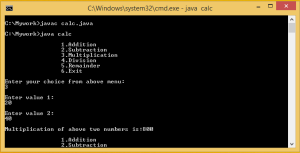In this tutorial we shall learn to create a Java powered calcultor. Just with the basic knowledge of control structures in Java, we can easily design a calculator in Java. All we need to know about using, If statement, While loop, input statement.
import java.io.*;
import java.util.*;
public class calc{
public static void main(String args[]){
Scanner in = new Scanner(System.in);
while(true){
System.out.println("\n\t\t1.Addition\n\t\t2.Subtraction\n\t\t3.Multiplication\n\t\t4.Division\n\t\t5.Remainder\n\t\t6.Exit");
System.out.println("\nEnter your choice from above menu:");
int choice = in.nextInt();
if(choice == 6){
System.exit(0);
}
System.out.println("\nEnter value 1:");
float num1 = in.nextInt();
System.out.println("\nEnter value 2:");
float num2 = in. nextInt();
float output;
switch(choice){
case 1: output = num1 + num2;
System.out.println("\nAddition of above two numbers is:" + output);
break;
case 2: output = num1 - num2;
System.out.println("\nSubtraction of above two numbers is:" + output);
break;
case 3: output = num1 * num2;
System.out.println("\nMultiplication of above two numbers is:" + output);
break;
case 4: output = num1 / num2;
System.out.println("\nDivision of above two numbers is:" + output);
break;
case 5: output = num1 % num2;
System.out.println("\nRemainder for division of above two numbers is:" + output);
break;
}
}
}
}
In the above program we ask the user, what type of operation they need to perform. After getting the choice of opertaion, we need to get the input of operand 1 and operand 2. Depeding on the choice of the user switch case is executed and required operation is done and obtained output is shown to the user.
Output: